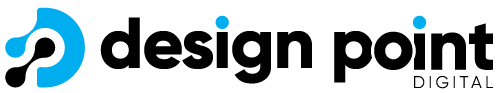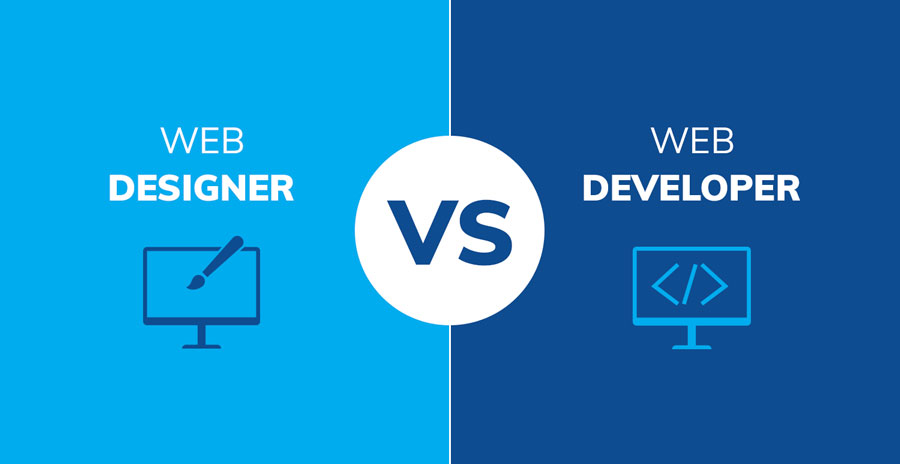Navigating the digital world means having a great online presence, that much is clear. But when you start thinking about actually making a website, you’ll quickly run into two terms that sound similar but mean different things: web design and web development. It’s funny, even people in the tech industry sometimes use them interchangeably! But honestly, they’re distinct jobs, even though they work hand-in-hand.
Figuring out the difference between a web designer and a web developer is super helpful whether you’re planning a website, looking to hire someone, running a project, or even thinking about a career in this space. Knowing who does what, and how they team up, is the secret sauce to getting a website that not only looks good but actually works well for your visitors.
The Visionary: Sketching Out the User’s Experience (Web Design)
So what separates web design from web development? Let’s start with the design part. Think of web design as focusing on the look and feel of a website – how it presents itself visually, how easy it is to use, and basically, how a visitor interacts with it. It’s all about planning things out, dreaming up the concept, and deciding where content and interactive bits should go online.
At its heart, web design is about two key things:
- User Experience (UX): This is all about the overall journey someone has on the site. Can they find what they need easily? Does the site make sense? Is it actually enjoyable to use? UX designers try to map out that perfect path for the user.
- User Interface (UI): This is the visual part of that journey. We’re talking buttons, menus, the fonts you read, the colours you see, the pictures – everything you actually look at and click on. UI design aims to make everything visually pleasing and straightforward to navigate.
So, what does the web designer do and why do they play an important role for creating your website? The web designer is like the architect drawing up the plans. They’re responsible for:
- Sketching out basic layouts (wireframes).
- Creating static pictures of what the site will look like (mockups).
- Building clickable versions to test the flow (interactive prototypes).
- Choosing the site’s overall style (colours, fonts, images).
- Making sure navigation feels natural and information is easy to find.
- Figuring out what users actually need through research and testing.
Essentially, the designer answers: “What should this website look like, feel like, and how will people use it?”
The Designer’s Toolbox: What They Use
To make their ideas real, web designers blend artistic talent with some tech know-how. They usually need:
- A Good Eye: Solid grasp of graphic design basics – colour, typography, layout.
- User Focus: Ability to think like the user and design something intuitive.
- Design Software: Skills in tools like Figma, Sketch, Adobe XD – these are common for wireframing and prototyping.
- Graphics Tools: Often, familiarity with Adobe Photoshop or Illustrator to create custom images or tweak existing ones.
- Basic Code Understanding: While they don’t usually write the final code, knowing a bit of HTML and CSS helps them design things that are actually possible for developers to build.
- Creativity & Communication: Coming up with fresh ideas and explaining them clearly to clients and the development team.
A great web designer marries artistic flair with a practical understanding of how people interact with technology.
The Builder: Making the Design Work (Web Development)
Now, let’s switch gears to web development. If design lays out the blueprint and the visual style, development is the actual construction work. Web developers take those designs and use code to build a fully working, live website. It’s the nuts and bolts, the technical side of building the site and keeping it running.
Web development usually breaks down into a few areas:
- Frontend Development (What You See): This is about building the part of the website you interact with directly in your browser. Frontend developers take the designer’s mockups and translate them into HTML (for structure), CSS (for style), and JavaScript (for interactivity). They make sure the site looks right and works smoothly on different screen sizes and browsers. This is where the design truly comes to life for the user.
- Backend Development (Behind the Scenes): This is the engine room of the website. Backend developers handle servers, databases, and the logic that makes things happen. Think user accounts, processing form submissions, security, storing data – all the stuff you don’t see but rely on. If a website needs to do complex things like save information or manage logins, the back-end developer builds and maintains that system.
- Full-Stack Development (The All-Rounder): Fullstack developers know their way around both frontend and backend work. They can tackle tasks across the entire spectrum of technologies needed to get a website up and running, from the user interface right down to the server.
The web developer essentially answers: “How do we technically build this design so it actually functions?”
The Developer’s Craft: Code and Logic
Web developers use a variety of programming languages, frameworks, and tools. Key skills often include:
- Front-End Essentials: HTML, CSS, and JavaScript are the foundation. Many also use frameworks/libraries like React, Angular, or Vue.js to build complex interfaces efficiently.
- Back-End Languages: Choices vary, but popular ones include Python (often with Django or Flask), PHP (powering WordPress and Laravel), Ruby (with Ruby on Rails), Java, and Node.js (which lets JavaScript run on the server).
- Databases: Knowing how to work with databases is crucial, whether it’s SQL (like MySQL, PostgreSQL) or NoSQL (like MongoDB).
- Servers: Understanding how web servers (like Apache or Nginx) and cloud hosting (AWS, Google Cloud, Azure) work.
- Version Control: Using tools like Git is standard practice for managing code changes, especially when working in teams.
- Problem-Solving: Strong analytical skills are a must for debugging code, overcoming technical hurdles, and designing efficient solutions.
A good web developer blends technical mastery with logical thinking and a sharp eye for detail.
Looks vs. Functionality: The Main Split
So, when you boil it down, the core difference in the web design vs. web development debate is this:
- Web Design is about the user-facing side: how it looks, how it feels to use, the overall experience.
- Web Development is about the technical build: turning the design into working code, making sure the underlying structure is solid, and ensuring everything functions correctly.
Think of it like building a house again:
- The Web Designer is the Architect. They draw the plans, figure out the room layouts, decide on the look and feel, consider traffic flow, and pick out the paint colours and fixtures.
- The Web Developer is the Construction Crew. They take those blueprints and actually build the house – pouring the foundation (back-end), putting up the walls (back-end/front-end), installing plumbing and wiring (functionality), and painting the walls according to the plan (front-end).
Starting Out: Design or Development First?
Thinking about jumping into this field? A common question is whether to start with design or development. Honestly, there’s no single right answer – it depends on what clicks with you:
- Drawn to Visuals? If you love art, aesthetics, thinking about how people use things, and playing with creative software, web design might be your natural starting point. Learning design principles and tools like Figma is a great way in.
- Enjoy Logic and Building? If you get a kick out of solving puzzles, thinking logically, making things work, and diving into code, then web development might be more your speed. Starting with HTML, CSS, and then JavaScript is a classic path for front-end, while exploring languages like Python or PHP opens up the back-end world.
Learning the basics of HTML and CSS is actually handy for both paths. Designers benefit from understanding what’s possible with code, and developers need these basics no matter what. Trying out introductory courses in both areas can be a good way to see what resonates before you dive deeper.
Wearing Both Hats: The Designer Who Codes (or Vice Versa)
Can one person be both a web designer and a web developer? Absolutely! Some developers have a great sense of design, and some designers are quite comfortable writing code.
However, becoming a true expert in both fields is tough and not that common. The skill sets, while related, often require different mindsets and deep focus. You might hear the term “full-stack developer,” but while they’re versatile across front-end and back-end coding, it doesn’t automatically mean they’re expert visual or UX designers. They might handle basic design tasks or implement an existing design system well, but complex, original design usually still falls to a dedicated designer.
Let’s Talk Money: Web Designer vs Web Developer Salary
“Who makes more, a designer or a developer?” It’s a fair question, but the answer isn’t simple. Salaries for both roles swing wildly based on:
- Years of experience
- Specific skills (e.g., UX expertise, knowing a hot back-end language)
- Where you live (cost of living, local demand)
- The industry you’re in
- How complex the projects are
Generally speaking, web developers – especially those with specialised back-end skills or popular front-end framework knowledge (like React) – might see slightly higher average starting salaries and earning potential. This often reflects the technical complexity involved. However, top-tier UX/UI designers with killer portfolios who demonstrably create effective, user-friendly designs are also highly sought after and can earn excellent salaries. Both roles are vital, and the market values them both.
Better Together: The Design + Development Partnership
While they have different jobs, web design and development are two sides of the same coin when it comes to making great websites. They need each other:
- Design sets the vision: The designer figures out the user experience and the look.
- Development makes it real: The developer turns that vision into a working website.
Good communication is everything. Designers need to know if their ideas are technically practical, and developers need clear guidance on how things should look and behave. Developers might offer technical feedback or suggest alternative ways to achieve a goal, while designers clarify details. Projects really shine when designers and developers respect each other’s expertise and talk constantly.
Two Pieces of the Puzzle
In the end, the whole “web design vs. web development” discussion really just highlights two essential, complementary skills. The designer shapes the user’s interaction – the ‘what’ and ‘why’ of the experience. The developer builds the functional machine behind the curtain – the ‘how’. Both need unique talents and tools, and both are absolutely crucial for creating the websites and apps we use every single day. Understanding their distinct roles helps us appreciate the teamwork and complexity that goes into building our digital world.
Ready to Bring Your Vision to Life?
Whether you need a sleek, user-focused design, a powerful, high-performing website build – or both – we’ve got you covered. Our team of expert designers and developers work hand-in-hand to craft beautiful, functional websites that don’t just look great—they deliver results. From concept to launch, we’re here to guide you every step of the way.
Let’s chat. Our team of web creatives is here to help you create something special online, and help you grow as a brand.