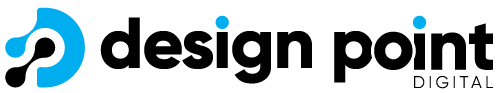When it comes to website design, first impressions matter. In today’s digital world, your website is often the first interaction visitors have with your brand, so it’s crucial to make it count. A well-designed website not only builds trust with your audience but also improves user experience, increases conversions, and drives more traffic. However, even seasoned web designers can make mistakes that can affect the website’s design aesthetics. Whether you’re designing your own site or working with a professional, there are common pitfalls you should be aware of. Below, we explore 5 common errors to avoid when designing your website.
1. Cluttered and Confusing Layout
One of the most frequent mistakes in website design is clutter. A busy, overwhelming layout can confuse visitors and cause them to leave your site quickly. Websites that try to cram too much information into every corner—whether it’s too many images, text, or buttons—create cognitive overload for users. When users feel overwhelmed, they’re less likely to stay on your site or engage with your content even more.
Solution: Keep your design clean and simple. Prioritise the most important elements and avoid unnecessary distractions. A minimalist layout with clear navigation can make it easier for users to find what they’re looking for without getting lost in a sea of content. Utilise whitespace (empty space) to give your design room to breathe and make it more digestible. This improves both aesthetics and functionality.
Key Points to Remember:
- Limit the number of colours, fonts, and elements on each page.
- Group similar items together to make navigation intuitive.
- Make use of white space to highlight important areas.
2. Poor Navigation and User Experience (UX)
Navigation is the backbone of your website. If users can’t find what they’re looking for quickly and easily, they’re likely to leave. A confusing menu, broken links, or a poor layout that makes users dig through pages to find information can increase bounce rates (users leaving the page). The even more frustrating part is when a website doesn’t work properly across devices or browsers, leaving visitors stranded without access to your content and simply leaving.
Solution: Simplify and organise your navigation. Your website’s menu should be intuitive, easy to follow, and clearly labelled. Think about how users will interact with your website and anticipate their needs. A good rule of thumb is to make sure visitors can access key information in 2–3 clicks. Also, ensure your site is fully responsive, meaning it works just as well on mobile phones and tablets as it does on desktops. Test the functionality of your website across different devices and browsers to make sure everything works smoothly.
Key Points to Remember:
- Keep navigation menus simple and easy to understand.
- Use a mobile-first design approach to ensure a seamless experience on all devices.
- Make sure all links and buttons are functional and lead to relevant pages.
3. Slow Website Speed
Website speed is critical—if your site takes too long to load up, visitors will likely leave it before it even finishes loading. According to studies, a delay of just one second in page load time can reduce conversions by 7%. Slow load times can occur due to large image files, excessive use of scripts, unoptimised code, or heavy multimedia elements. These technical issues not only frustrate users but can also negatively impact your SEO rankings.
Solution: Optimise your website for speed by reducing large image files, compressing data, and removing unnecessary elements that slow down the site. Tools like Google PageSpeed Insights or GTmetrix can help you identify speed issues and give you actionable steps for improvement. Make sure images are compressed to the right file sizes, and use modern formats like WebP for faster loading. You can also look into implementing lazy loading (where images load as the user scrolls) to improve performance.
Key Points to Remember:
- Compress images and multimedia files to reduce load times.
- Use browser caching to store static files and reduce load time on repeat visits.
- Choose a reliable hosting provider that can handle your traffic needs.
4. Non-Responsive Design
A website that isn’t mobile-friendly is a major design flaw in today’s website world. With more than half of all web traffic coming from mobile devices, having a site that doesn’t work properly on phones and tablets is a good way to lose potential customers. A non-responsive website may appear distorted on different screen sizes, making it hard to navigate and read, which can lead to a poor user experience and a high bounce rate.
Solution: Adopt a responsive web design that adjusts to different screen sizes and orientations. This ensures that whether visitors access your site on a smartphone, tablet, or desktop, they will have a consistent and pleasant experience. A responsive design also helps with SEO, as Google rewards sites that are optimised for mobile with higher search rankings.
Key Points to Remember:
- Use flexible layouts, grids, and media queries to create a responsive design.
- Test your website on different screen sizes and devices regularly.
- Prioritise mobile-friendly content, such as larger buttons and readable text.
5. Neglecting SEO Best Practices
It’s easy to focus on the visual design of a website and forget that it needs to be found by search engines like Google. Neglecting SEO (Search Engine Optimisation) best practices can result in your site being buried in search engine results, no matter how aesthetically pleasing it is. Without proper SEO, your site could miss out on valuable organic traffic and lose potential customers.
Solution: Optimise your website for SEO from the very beginning. This involves using the right keywords, creating high-quality content, optimising images with alt tags, ensuring proper meta tags (title, description), and making sure the website is easy to crawl for search engine bots. Additionally, internal linking and having a sitemap can help with SEO, allowing search engines to better index your pages.
Key Points to Remember:
- Use keyword research tools to identify relevant keywords for your business.
- Optimise titles, headings, and meta descriptions to improve search engine visibility.
- Regularly update your website with fresh, valuable content that answers users’ queries.
Conclusion
Designing a website is a balance of creativity, functionality, and strategy. To create a website that works well for both users and search engines, it’s crucial to avoid these common design mistakes. Focus on keeping the layout clean and simple, improving navigation, optimising for speed and mobile use, and implementing strong SEO practices. By addressing these key areas, you’ll create a website that not only looks great but also functions seamlessly, engages users, and drives more traffic to your business.
Remember, your website is an ongoing project—regular updates and optimisations will keep it performing at its best for years to come.