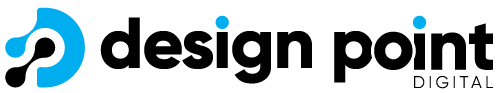Have you ever hesitated to click on the ‘update’ button when a new version of WordPress is released? Are you worried about the potential risks and complications that might arise from updating your WordPress site?
In this article, we explain why it’s crucial to keep your WordPress website updated. We will also provide a simple guide on how to update your WordPress site correctly.
The Need for Regular WordPress Updates
WordPress is an open-source platform, which means that a global community of developers works tirelessly to improve its functionality.
Each new update includes bug fixes, new features, performance enhancements, and modifications to keep up with the latest industry standards.
By not updating your WordPress site, you’re not only exposing your site to potential security threats but also missing out on new features and improvements.
Here are some compelling reasons for keeping your WordPress site updated:
1. Enhanced Security
Security is arguably the most crucial reason for updating your WordPress website.
WordPress powers over 43% of all websites globally, making it a prime target for hackers, data thieves, and malicious code distributors.
Given the open-source nature of WordPress, anyone can study the source code—including hackers who might exploit it.
Fortunately, there are more good hackers (also known as ‘white hat’ hackers) than bad ones. These white hat hackers can study the code and report any security issues they find.
Once a security vulnerability has been reported, the WordPress core team quickly releases an update to fix the problem.
If you’re not using the latest version of WordPress, you’re using software with known security vulnerabilities. This leaves your site exposed to potential cyberattacks.
It’s not just WordPress itself that can be exploited—plugins can also be vulnerable. Therefore, make sure all your WordPress plugins, themes, and the core itself are always up-to-date.
2. Access to New Features
Every major WordPress release comes with new features and changes to the software.
For instance, WordPress 5.0 introduced the block editor, WordPress 5.3 brought in accessibility and UI improvements, and WordPress 5.4 introduced new blocks and enhancements to the block editor.
If you’re using an older version of WordPress, your user experience will be significantly different from someone using the latest version.
3. Improved Site Speed
The WordPress team is always looking for ways to make things faster. Each new release usually comes with performance improvements that make WordPress run more smoothly.
As site speed is a significant factor in SEO, it’s essential to keep your WordPress updated to ensure maximum performance benefits.
4. Bug Fixes
Despite extensive testing of major releases, sometimes bugs may slip through. That’s why there are minor WordPress releases (the ones with X.X.X) to account for that.
5. Compatibility Issues
Often, plugin and theme developers coordinate their updates with major WordPress releases to ensure compatibility. However, an update can sometimes break your existing plugins if they weren’t following best practices and coding standards.
Considering these points, the only downside to updating is that, in some rare cases, your site might break. However, the benefits of updating—improved security, new features, enhanced performance, a bug-free site, and better compatibility—are too significant to ignore.
6. Updating Your WordPress Site
Updating your WordPress site is relatively straightforward. WordPress has a built-in update notification system that informs you of available updates when you log into your WordPress dashboard.
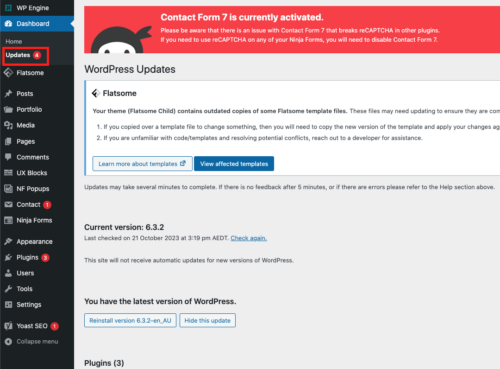
Simply navigate to the Dashboard » Updates page and install the updates. This is generally a one-click process.
However, since not all website owners log into their WordPress dashboard daily, they might not know about an update for several days. Fortunately, there are solutions.
If you’re using WordPress 3.7 or above, automatic updates are enabled for minor releases (which are primarily for security and bug fixes). You can enable automatic updates for major releases, plugins, and themes.
Alternatively, you can receive email notifications whenever a new update for your WordPress site is available.
Staying Updated with WordPress through Email Notifications
Running a business will constantly keep you busy, and keeping track of updates on your WordPress site might not always make it to the top of your to-do list. Wouldn’t it be convenient if you could receive an email every time there’s a new update for your WordPress site?
Good news! There is a solution to this.
The first step is to install and activate the WP Updates Notifier plugin. After activation, navigate to Settings » Updates Notifier to adjust the plugin settings to your preferences.
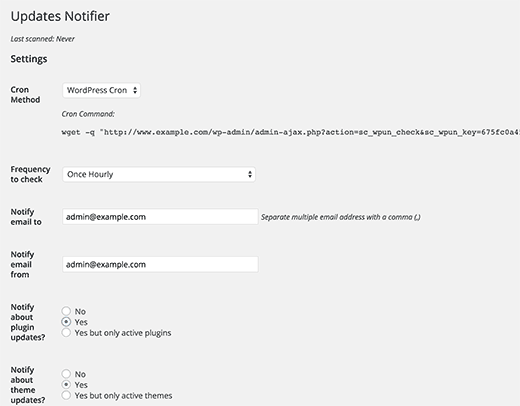
This plugin will send you an email notification each time there’s an update for your WordPress core, plugins, or themes. This way, you can ensure your website is always using the latest, most secure versions without having to constantly check your dashboard.
Keep Your WordPress Website Updated
Remember, keeping your WordPress site updated is critical for security reasons, and it ensures you have access to the latest features and improvements. Conveniently receiving these updates via email can save you time and keep your site running smoothly.
Regularly updating your WordPress site is not just a recommendation—it’s a necessity. It ensures your website remains secure, efficient, and up-to-date with the latest features and improvements.
For more information on maximising your WordPress site, get in touch with our web development team here at Design Point Digital. We’re more than happy to assist you.